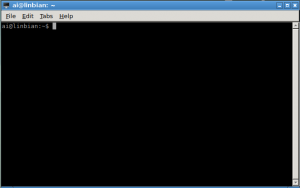Linbian Usage Guide
Contents
Terminal
On Linbian OS, the default terminal application is LXTerminal.
You can open it from Application Menu -> System Tools.
Camera Module
Webcams
Gstreamer
Camera source
- lindeniv4l2src: Video (video4linux2) Source
Use for CSI Camera
Example:
sudo gst-launch-1.0 lindeniv4l2src device=/dev/video1 ! video/x-raw,width=1920,height=1080,format=I420 ! videoconvert ! sunxifbsink video-memory=24
Omx hardware H.264 decoder and encoder
- omxh264dec: OpenMAX H.264 Video Decoder
Example:
sudo gst-launch-1.0 filesrc location=1c.mp4 ! qtdemux name=demux demux.video_0 ! queue ! h264parse ! omxh264dec ! videoconvert ! sunxifbsink
- omxh264videoenc: OpenMAX H.264 Video Encoder
Example:
sudo gst-launch-1.0 lindeniv4l2src device=/dev/video1 ! video/x-raw,width=1920,height=1080,format=I420 ! videoconvert ! omxh264videoenc target-bitrate=5000000 ! mpegtsmux ! filesink location=1.ts
Display sink
- sunxifbsink: Accelerated console framebuffer video sink for sunxi-based devices
Example:
sudo gst-launch-1.0 -v videotestsrc pattern=ball name=left ! sunxifbsink
Play Video
Play Audio
Python
GPIO
MPP
Allwinner official documents
- MPP Application Development Reference Manual, Chinese version.
- ISP Module User Guide, Chinese version, English version.
- EVE Application Development Reference Manual, Chinese version, English version.
- Human Counting Application Development Reference Manual, Chinese version
- Motion Detection Application Development Reference Manual, Chinese version
- Binocular depth of field (DOF) Application Development Reference Manual, Chinese version
Samples
Please refer to Demo programs.