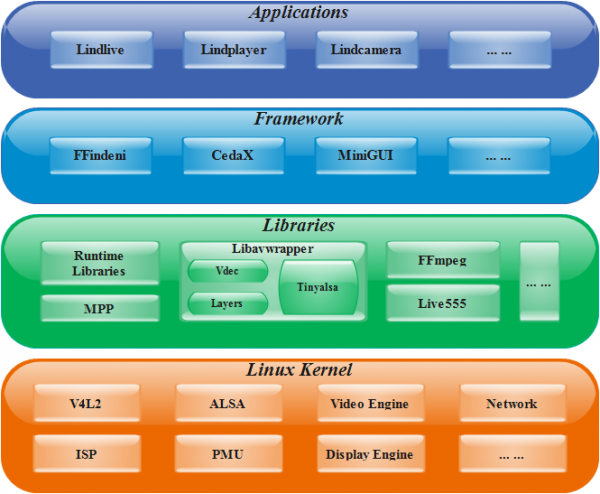Lindenis V536
Contents
Key Features
Processor core
- Dual-Core Cortex A7@1.2GHz
- Neon acceleration, integrated FPU
Video Encoding/Decoding Performance
- H.264 BP/MP/HP, H.265 Main Profile encoding
- I/P/Dual P frame H.264/H.265 encoding
- MJPEG/JPEG baseline encoding
- Real-time multi-stream H.264/H.265 encoding capability:
- - 3840x2160@30fps+720p@30fps encoding
- - 3840x2160@30fps decoding
- Maximum 8192x8192 resolution for JPEG encoding/decoding
- CBR, VBR modes
- Encoding of eight ROIs
Graphics Processing
- Supports Lens distortion correction, fisheye and wide angle correction
- Supports 90°、180°、270° picture rotation
Professional Image Effects
- Maximum performance is 4224x3168@30fps
- Adjustable 3A functions (AE, AWB and AF)
- Supports 2F WDR and Local Tone mapping,supporting highlight suppression and backlight compensation
- Supports bad pixel correction, Lens shading correction
- Supports multi-level 3D denoising, remove motion smear and color noise
- Supports color adjustment, color enhancement
- Supports image dynamic contrast enhance and sharpness enhance
- Supports 4 channels of scaling output from 1/8x to 1x
- OSD overlaying of eight regions before encoding
- Supports image mirroring and flipping
Various interfaces
- Supports MIPI-CSI2\HiSPi\Sub-LVDS
- Supports BT1120 input/output
- Supports Line-in/Line-out
- Supports Dual-channel differential MIC inputs
- Supports WiFi 802.11ac / BT4.2 (option)
Software Support
- Linux-4.9
Target Applications
- SDV
- Smart IPC
- Smart Camera
Or you can use it to build:
- A computer
- A streaming server
Accessories Step-by-Step Guides
Power Supply
HDMI Cable
Camera module
LCD
Flash module
WiFi and Bluetooth module
Hardware Specification
Board Features
Video Out
- HDMI 1.4 Type A, up to 4K@30FPS
- MIPI-DSI, 4 lanes, up to 1080P
- LCD interface
Video In
- 1 x MIPI-CSI2 - Camera interface, 4 lanes per channel
Audio
- 3.5mm Line in / out
- 1 x mic
- 1 x dmic
Network
- 10/100/1000Mbps Ethernet
- WiFi with Bluetooth (optional)
Storage
- MicroSD Card bootable, support SDHC and SDXC, storage up to 256GB
Expansion Ports
- Board to Board connector - Flash module interface
- Wi-Fi/BT Module Header - SDIO 3.0 and UART, pitch 2.0mm
- 2x10 pins "Power Supply" GPIO Header: vbat, aldo1, bldo1, aldo3
- 4 pins GPIO Header: TWI1
- 2x7 pins "I2S" GPIO Header
- 3 pins GPIO Header: PH4, PH10, GND
- 3 pins GPIO Header: 1xADC
- 4 pins GPIO Header: S-TWI
- VBAT: Battery connector
- Storage: Bootable MicroSD card
- Video out: HDMI 1.4, 4 lanes MIPI-DSI
- Video in: 1 x DVP
- Audio: 3.5mm Line in / out, 1 x mic
- Network: 10/100/1000Mbps Ethernet
- USB: 1 x Micro USB, 2 x USB 2.0
Board Information
- Board Dimensions: 130mm x 85mm
- Input Power: 5V@2A micro USB connector, 3.7V Li-Ion battery connector
- Lindenis V536 PCB place map
Datasheet
- Allwinner V536 SOC Brief
- Foresee eMMC Datasheet
- AP6255 Module Spec Sheet
- Ethernet PHY Datasheet
- LCD Module Specification
- GOODiX GT911 5-Point Capacitive Touch Controller Datasheet
- USB 2.0 Hub Controller
SDK
Overview
Features
- Linux kernel 4.9 (official version)
- U-Boot 2014.07
- ARM GCC based cross toolchain
- Integrated build system
Main Components
Layout
├── build ├── config ├── Config.in ├── dl ├── docs ├── lichee ├── logs ├── Makefile ├── out ├── package ├── prebuilt ├── rules.mk ├── scripts ├── softwinner ├── target ├── toolchain └── tools
Download and Build
System requirements
Listed below are the recommended requirements for downloading and building the SDK:
- CPU: x86_64 or better family processor
- Memory: 8GB or higher
- Disk: 10GB free hard disk space
- OS: Ubuntu 14.04 (tested) or higher
- Network: internet connection
Linux host setup
Ubuntu 14.04
HINT: later version should also work.
Install prerequisites
$ sudo dpkg --add-architecture i386 $ sudo apt-get update $ sudo apt-get install git git-core u-boot-tools qemu qemu-user-static debootstrap lib32z1 lib32ncurses5 libc6:i386 libstdc++6:i386 gawk
- dpkg --add-architecture i386: support 32bit architecture
- apt-get update: retrieve new lists of packages
- git git-core: manage source code
- u-boot-tools: build kernel image
- qemu qemu-user-static: emulator for arm on host CPU
- debootstrap: for installing a Debian base system
- lib32z1 lib32ncurses5 libc6:i386 libstdc++6:i386: for running 32bit tools
- gawk: GNU Awk
Sudo without password
$ sudo visudo
Add this line at the end (change “tom” to your username):
tom ALL=(ALL) NOPASSWD: ALL
Ctrl-X to leave, save your changes, and you're done!
Downloading
The SDK is available on github.
We use Repo manage Git repositories. Clone Repo from android Git repositories or other mirrors and install it.
Chinese developers can install Repo follow these steps:
$ git clone http://mirrors.ustc.edu.cn/aosp/git-repo.git ~/.bin/repo $ echo "export PATH=~/.bin/repo:$PATH" >> ~/.bashrc $ source ~/.bashrc
Building
Setup env
- For Lindenis V536 SBC:
- For Lindenis V536 SOM:
Build source
- Build kernel and rootfs
If you are the first time downloaded the SDK and have not built the SDK before, run the below two commands, then exit and save the configuration at first.
$ make menuconfig
$ make kernel_menuconfig
Then make it and wait ...
$ make -j8 V=s
Build image
$ pack
Installation
OS
Overview
Lindenis Video OS is the recommended operating system for normal use on Lindenis V536 series boards.Lindenis Video OS is maintained by Lindenis Tech. Ltd.. The SDK is hosted on GitHub.
Applications
- Lindlive: a low-laternce A/V streaming application powered by Lindenis.
- Lindplayer: a meida player application powered Lindenis.
- Lindcamera: a camera application (supported preview, snapshot and recording) powered by Lindenis.
- upcoming ...
Framewrok
- X11: is an open source implementation of the X Window System.
- GStreamer: is an open source media framework. Running on Lindenis V5 with hardware acceleration.
- Tensorflow: is an open source machine learning framework.
- Python: is a general purpose programming language that is easy to use.
Libraries
- OpenMAX: Video decoder / encoder plugin for GStreamer.
- ldcamsrc: Lindenis camera source plugin for GStreamer.
- EVE: is a embedded vision engine.
- CVE: is a compute vision engine.
- OpenCV
- Compute Library: a software library for computer vision and machine learning.
- wiringPi: is a PIN based GPIO access library written in C for Lindenis V5.
Linux Kernel
- Official version: 4.4